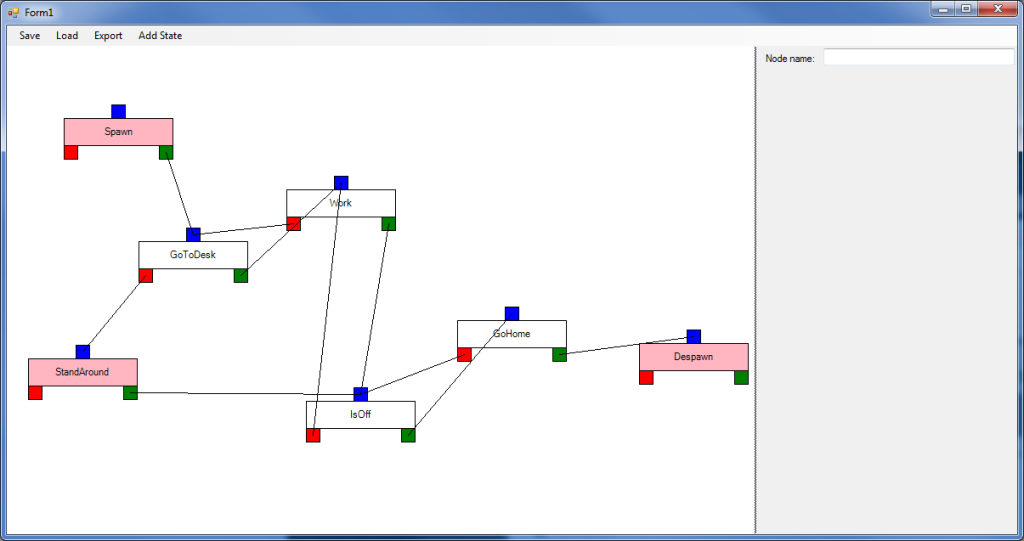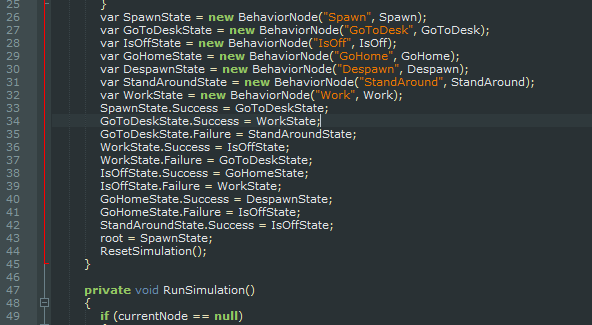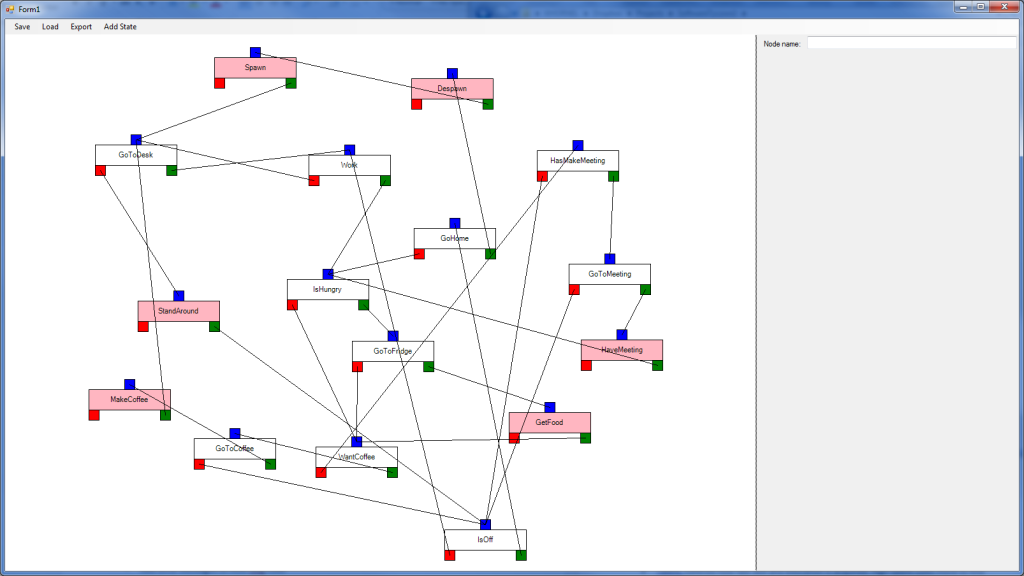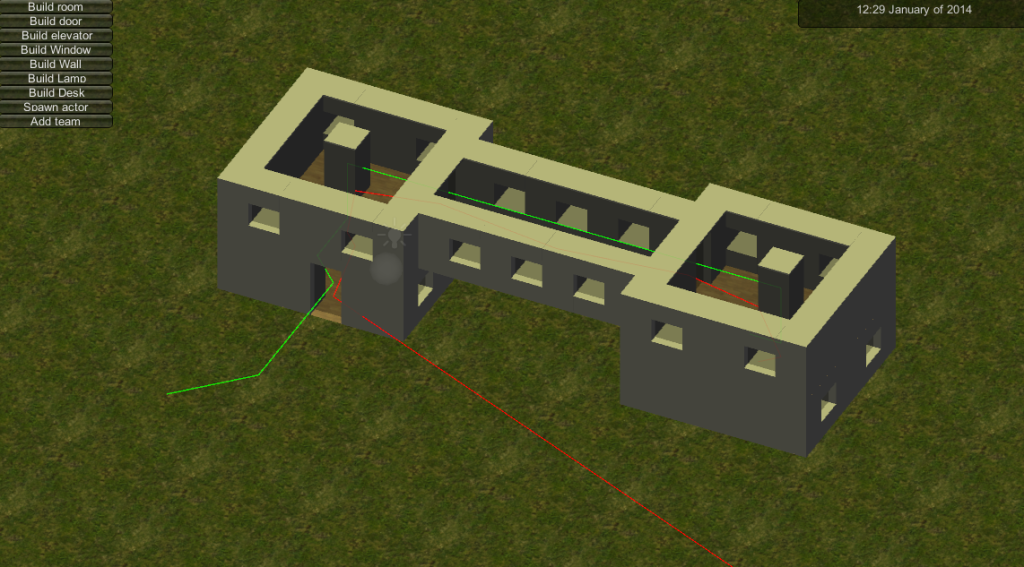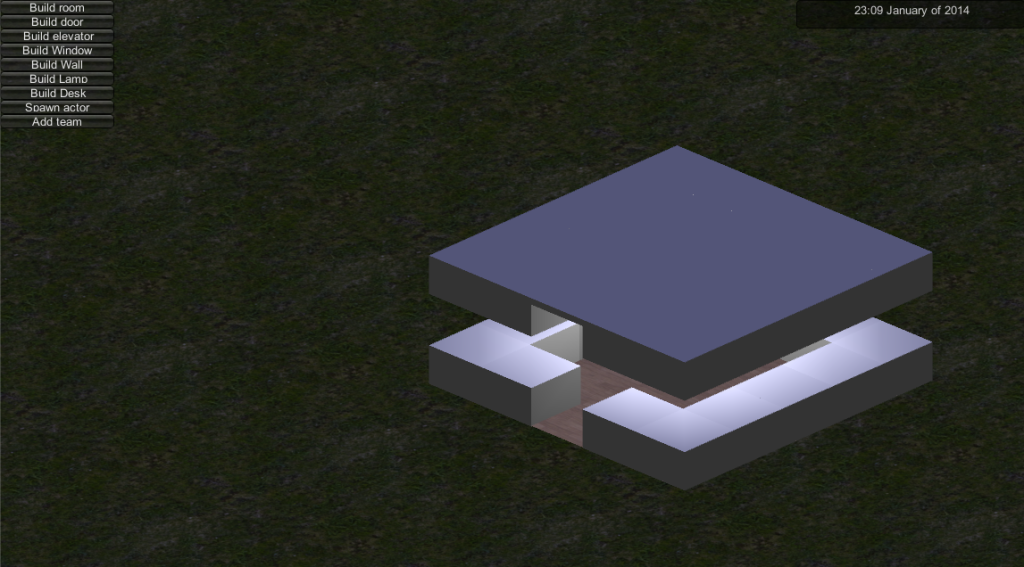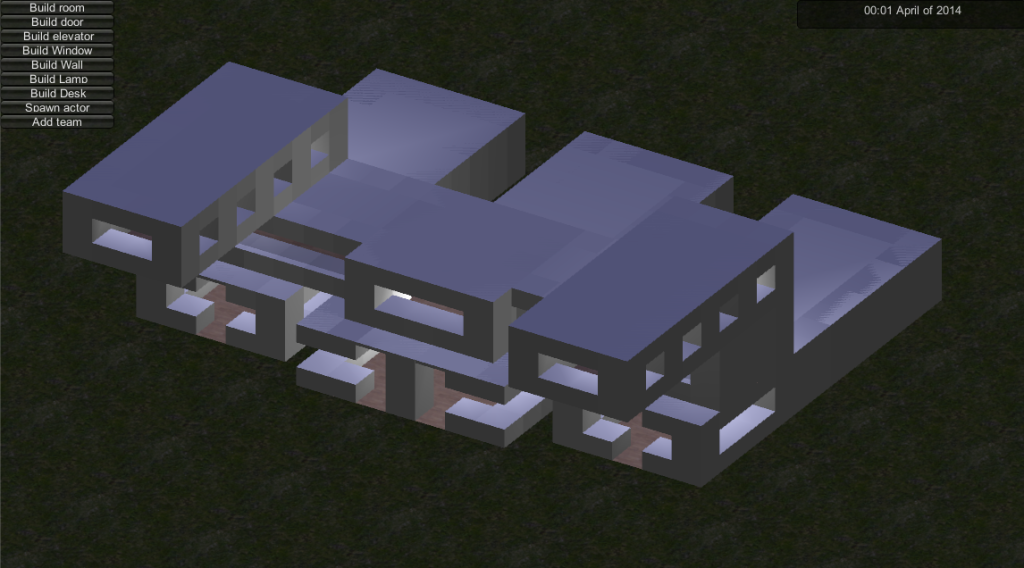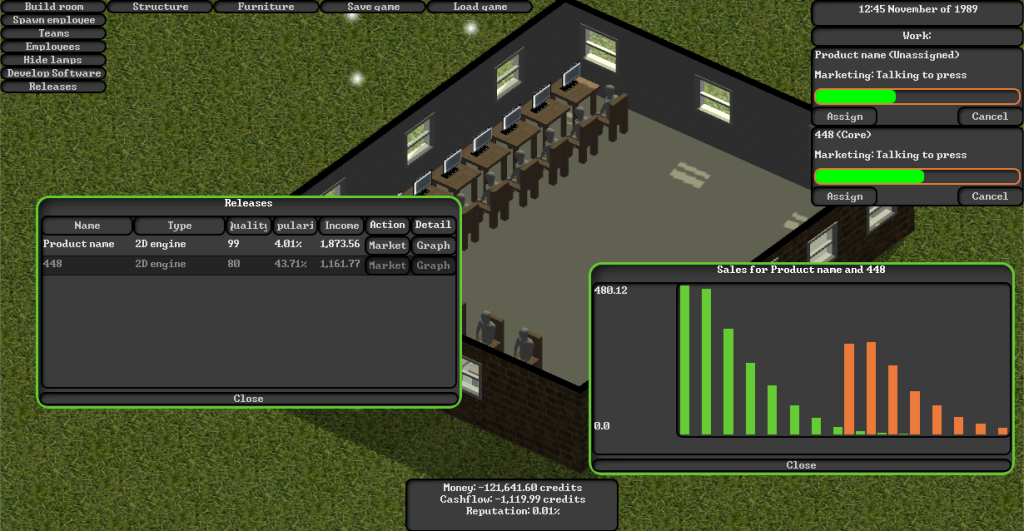
So for this update I reworked the GUI style so that it isn’t completely obvious this game was made with Unity, I’m not sure if it looks any better. I implemented a bar chart, I was really hoping there was a library for Unity similar to the System.Drawing.Graphics in .NET, so that I could draw the graph to a texture using all sorts of shapes and line styles and then draw that texture to screen. I ended up just using GUIStyles and the unity GUI system, I lose the ability to draw fancy lines and geometry and the chart has to be redrawn every frame.

I refined the development cycle and added delays and bugs. I decided that marketing is a separate “work-item” on par with the design document, the alpha and such. Basically, to market a product you assign a team to do the marketing, as you would when developing a product. There are two types of marketing: Advertisements and press relations. With advertisements your product gains a lot of attention when the marketing is done and with the press, your product gains attention while the marketing is in progress. When you start a marketing work item you decide how long it will last for and how much money you want to spend.
Currently, you can only market products that are released, and products slowly loose the ability to generate income over time, so if you haven’t gained 100% attention at day one, you will be loosing a lot of money. So, I need to find a way to enable marketing for a product before it it has been released, because currently the marketing work items need instantiated products, but products only get instantiated when they are released and before that, they are work items. So, it looks like I might have to refactor some things.

Finally, I did a lot of work on the graphics-side of things, other than enabling shadows, which is apparently a thing in the free version of Unity now, I modelled, rigged and animated the employees.
The employees look horrible and I hope to find an artist to redo them at some point. My plan is to use blendshapes to have the model dynamically change between woman/man and skinny/obese and then having the texture for their clothes, hair and face randomly generated. Normally you would probably model the clothes and make blendshapes or bones for the facial features, but I want the game to be pretty simplistic graphically and I think textures will do. I would rather have less graphical fidelity with a timeless design than going all-out on graphics and having it look comparatively ugly in a couple of years.