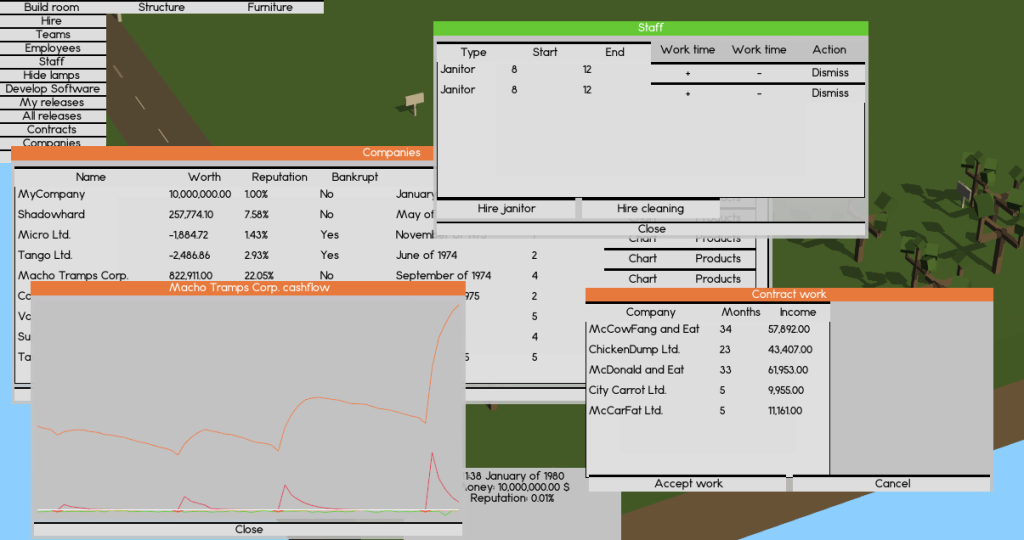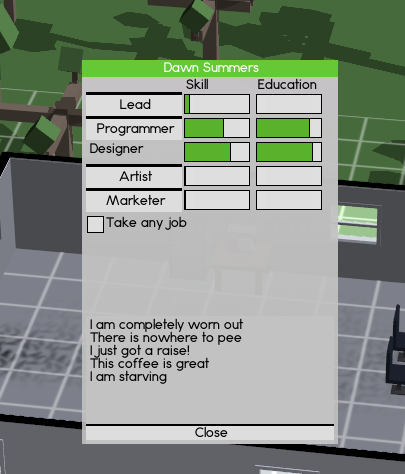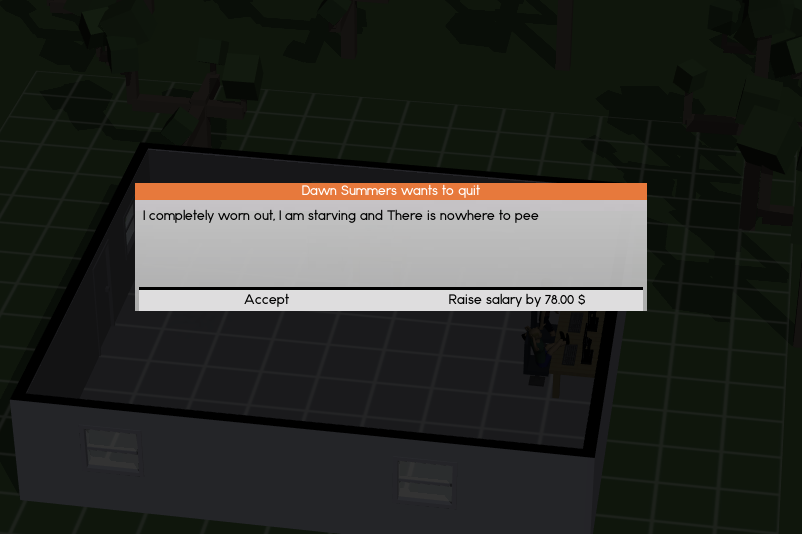A lot has happened since the last time I wrote a blog post, changes have been made. The changes have focused on managing the office life and on the GUI.
The visual style is starting to come together, in the above picture you can see a green outline around the selected room. The trees really make the scenery come to life.
I implemented a stock market. Initially I just wanted a “buy company” button, but this adds so much more depth. Basically, you can sell shares of your company to avoid paying interest on a loan, but giving away too much of your company will affect your company productivity.
You can also sell and buy stocks from other companies by observing their product life cycles, to predict when their income will have an upswing. If a company loses 100% of their shares, the company with the largest share will win the company’s products and the rest will get their stocks refunded.
In another update you will be able to create sequels to all your products, which will add a big bonus if done right. So taking over companies and their intellectual property will be very profitable.
Here’s a screen of a lot of GUI. I have implemented staff; employees work on products and the staff will make sure that the employees have a good working environment.
Cleaning staff will dust off foot prints on the floor, which will increase the room environment and in turn increase employee effectiveness and janitors will fix broken stuff so that the employees can use it and enjoy doing so. Later I will add IT staff to fix computers and chefs to cook food.
Employees have also developed thinking and demands, specifically they can demand a raise when they are not satisfied with something.
In the second picture we can see that not having a toilet can be ignored if your pay is increased by 78 dollars per month, which is extremely realistic, if I have to say so myself.
Finally, I have improved work items(design document, alpha, marketing, support, contracts, etc.) in the GUI. Before, they kind of took up most of the right side of the screen, but now they can be collapsed and pinned to the rooms of the teams working on them. They can actually be dragged directly on to a room and the team in that room will begin working on it.
I have also enabled multiple work item per team, each item will be given an equal amount of time from each employee, thus slowing down. If there are too many work items per team the employees will complain.